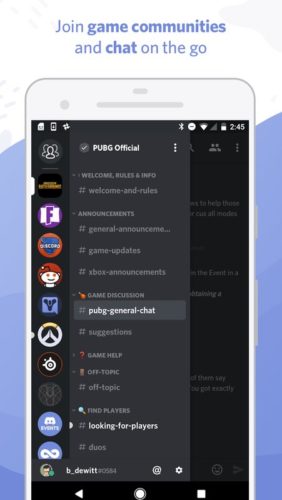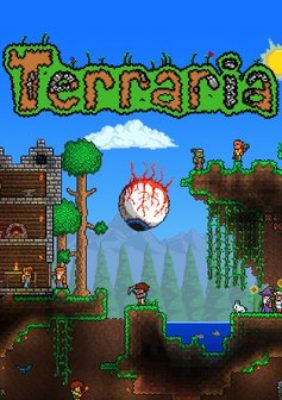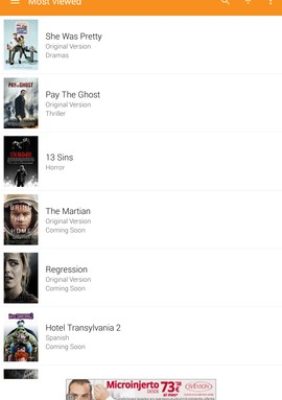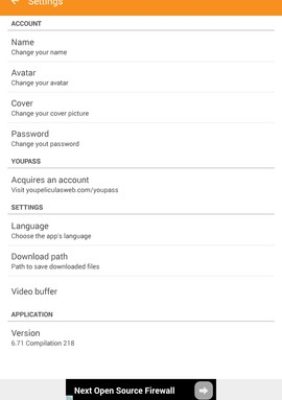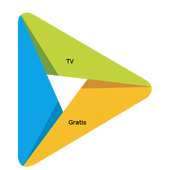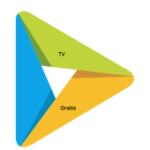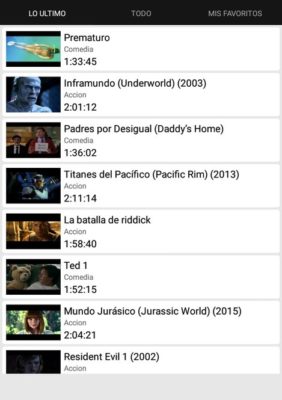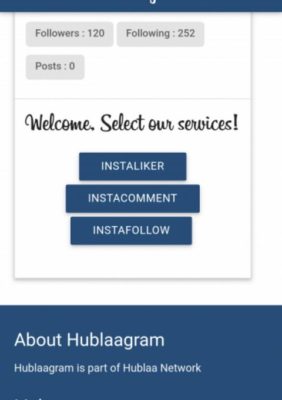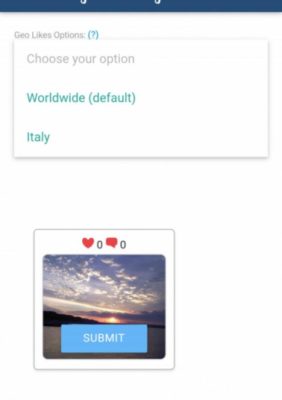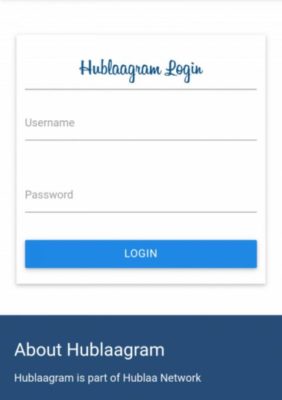Discord could be the sole cross platform text and voice chat program built specifically for gamers.
Together with the Discord Android program it’s possible to stay linked with all of your Discord text and voice chat stations much while AFK. It’s ideal for conversing with staff members, visiting who’s playing with on the internet, and catching upon text talks you might have missed.
Latest Discord Apk Download For Android
Download Discord and encounter contemporary match discussion:
- Voice-chat: Combine voice stations and Speak to your group.
- Real messaging: Share movie, pictures, and text messages from wealthy conversation.
- Push notifications: Never miss a matter together with @mentions and lead messages.
- Prompt Invite: Easily add buddies to a voice server by simply sharing the Immediate Hyperlink.
- Direct messages: Send one-way personal messages.
- Multiple server service: Manage All of Your match discussion classes in 1 customer.
- Organizable stations: Keep discussions on subject through organized communicating
The way to set up discord apk using obb information
To set up the APK using OBB/Data, You’ll Need to own:
- APK document.
- OBB or data folder (Typically a zip file downloaded from web ).
https://apkwhiz.com/androrat-apk-binder/
Install APK in Your Own Android Phone
- You first have to put in the apk-file onto your own android phone
- Set the latest apk collection document on your phone’s sd-card or Internal memory (rather external sd-card ).
- Read your mobile memory/external memory and then tap the apk-file.
- Click’set up’
- Await your own APK to set up.
- Don’t conduct the application form yet.